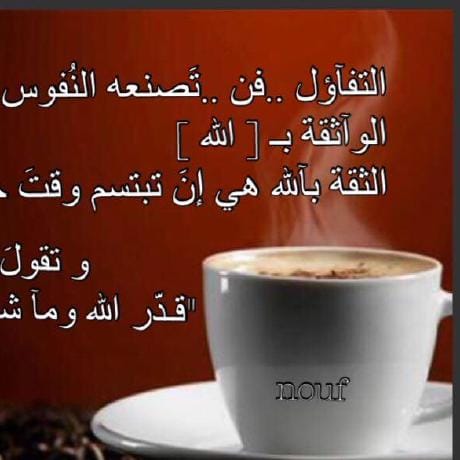Public
Like
expressweb
Val Town is a collaborative website to build and scale JavaScript apps.
Deploy APIs, crons, & store data – all from the browser, and deployed in milliseconds.
index.ts
https://muhdsaeed1--a98ceb443bad11f098ba9e149126039e.web.val.run
This project demonstrates how to adapt familiar Express.js and Mongoose patterns to work in Val Town's Deno environment using Hono and SQLite.
The project follows Express/Mongoose conventions but uses Val Town's stack:
- Express → Hono: Web framework for routing and middleware
- MongoDB/Mongoose → SQLite: Database with ORM-like patterns
- Node.js → Deno: Runtime environment
├── index.ts # Main app (like Express app.js)
├── models/
│ └── User.ts # User model (Mongoose-style patterns)
├── controllers/
│ └── userController.ts # Route handlers (Express controller style)
├── routes/
│ └── userRoutes.ts # Route definitions (Express router style)
├── middleware/
│ └── errorHandler.ts # Error handling middleware
└── README.md
GET /api/users/:id
Response:
{ "success": true, "data": { "id": 1, "name": "John Doe", "email": "john@example.com", "createdAt": "2024-01-01T00:00:00.000Z", "updatedAt": "2024-01-01T00:00:00.000Z" } }
GET /api/users
POST /api/users
Content-Type: application/json
{
"name": "John Doe",
"email": "john@example.com"
}
PUT /api/users/:id
Content-Type: application/json
{
"name": "Jane Doe",
"email": "jane@example.com"
}
DELETE /api/users/:id
UserModel.findById()- Similar to MongooseUser.findById()UserModel.create()- Similar to MongooseUser.create()UserModel.findByIdAndUpdate()- Similar to Mongoose method- Static methods instead of instance methods
- Same controller pattern with error handling
- JSON responses with consistent structure
- HTTP status codes and error messages
- Similar route definition syntax
- Middleware support
- Parameter extraction with
c.req.param()
- Error handling middleware
- Request logging (similar to Morgan)
- Async middleware support
- Get user by ID:
curl https://your-val.web.val.run/api/users/1
- Create a new user:
curl -X POST https://your-val.web.val.run/api/users \ -H "Content-Type: application/json" \ -d '{"name": "John Doe", "email": "john@example.com"}'
- Get all users:
curl https://your-val.web.val.run/api/users
The API includes comprehensive error handling:
- 400: Bad Request (invalid parameters)
- 404: Not Found (user doesn't exist)
- 409: Conflict (email already exists)
- 500: Internal Server Error
- Database is automatically initialized on startup
- SQLite table is created if it doesn't exist
- All responses follow a consistent JSON structure
- Proper TypeScript typing throughout
- Error logging for debugging