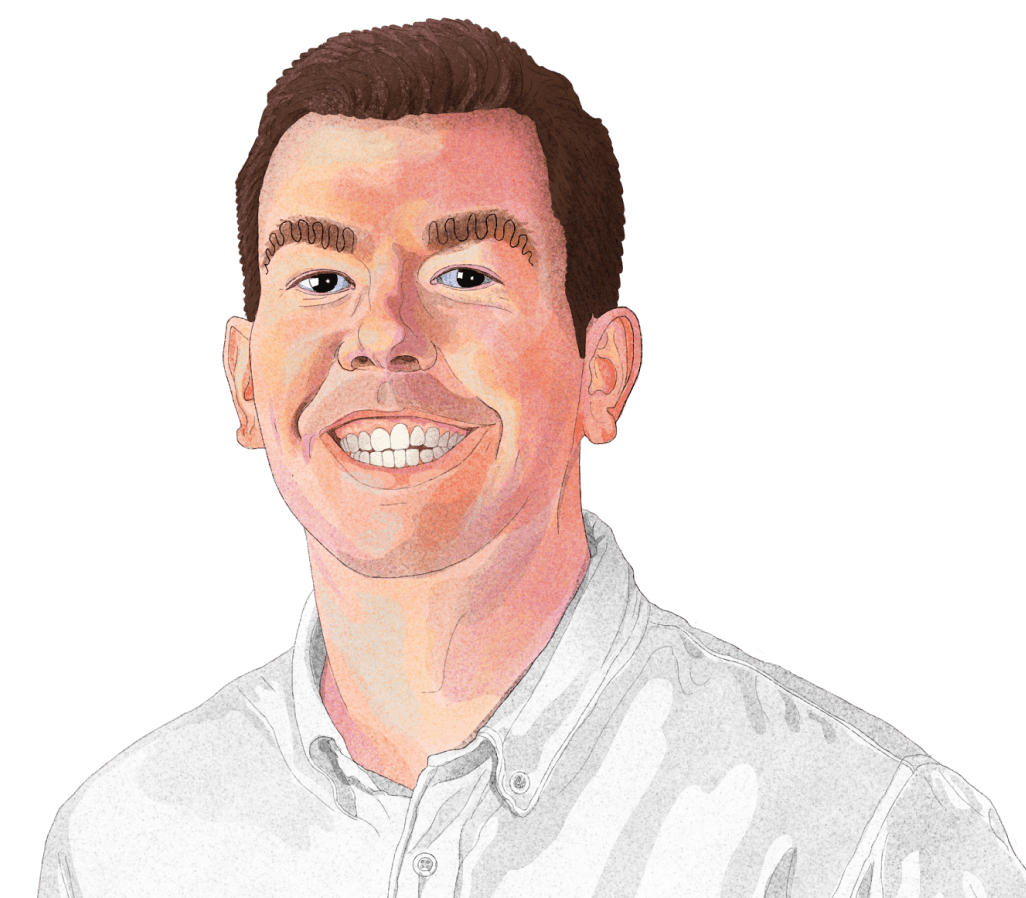Public
Like
1
pr-reviewer
Val Town is a collaborative website to build and scale JavaScript apps.
Deploy APIs, crons, & store data – all from the browser, and deployed in milliseconds.
Copy these to your Val Town environment variables section:
GITHUB_TOKEN=ghp_xxxxxxxxxxxxxxxxxxxxxxxxxxxxxxxxxxxx
ANTHROPIC_API_KEY=sk-ant-api03-xxxxxxxxxxxxxxxxxxxxxxxxxxxxxxxxxxxxxxxxxxxxxxxxxxxxxxxxxxxxxxxxxxxxxxxxxxxxxxxxxxxxxxxxxxxxxxxx
WEBHOOK_SECRET=a1b2c3d4e5f6789012345678901234567890abcdef1234567890abcdef123456
- Go to https://github.com/settings/personal-access-tokens/new
- Select "Fine-grained personal access token"
- Choose your repository
- Set permissions:
- Metadata: Read
- Contents: Read
- Pull requests: Read and write
- Generate token and copy the value
- Go to https://console.anthropic.com/
- Sign up/login
- Go to API Keys section
- Create new key
- Copy the key (starts with
sk-ant-api03-)
Generate a random string:
# On Mac/Linux: openssl rand -hex 32 # Or use any random string generator # Example: a1b2c3d4e5f6789012345678901234567890abcdef1234567890abcdef123456
- Go to your Val Town dashboard
- Click on Settings (gear icon)
- Go to Environment Variables
- Add each variable name and value
- Save changes
The variables will be available to all your vals via Deno.env.get('VARIABLE_NAME').