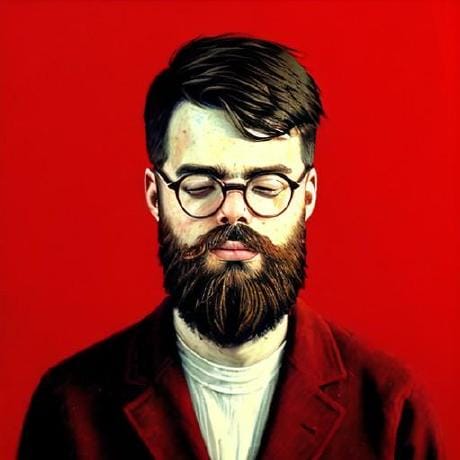MusicBox
Val Town is a collaborative website to build and scale JavaScript apps.
Deploy APIs, crons, & store data – all from the browser, and deployed in milliseconds.
This is a React project built for val.town, a platform for building and deploying serverless functions.
main.tsx- Main React component with server-side renderingdeno.json- Deno configuration with TypeScript and val.town types.vt/- Val.town CLI configuration and state.vtignore- Files to ignore when deploying to val.town
- Runtime: Deno
- Framework: React with server-side rendering
- JSX: Uses
https://esm.sh/reactas JSX import source - Server Rendering:
react-dom/serverfor renderToString - Platform: Val.town serverless functions
- Database: SQLite (built-in) and PostgreSQL (via Neon integration)
# Deploy to val.town vt deploy # Run locally vt dev # Check val status vt status # Pull latest from val.town vt pull # Push changes to val.town vt push
# Lint with Deno deno lint # Type check with Deno deno check main.tsx # Format code deno fmt
- TypeScript strict mode disabled for flexibility
- Dom and Deno types included
- Val.town types automatically imported
- Experimental features enabled for Node.js compatibility
- Val ID:
364f6226-8700-11f0-9096-0224a6c84d84 - Branch ID:
364fb17c-8700-11f0-9096-0224a6c84d84 - Current version: 5
- JSX Import: Always use
/** @jsxImportSource https://esm.sh/react */at the top of React files - Server-side Rendering: Use
renderToStringfor HTML responses - Request Handling: Export functions that take
Requestand returnResponse - Dependencies: Use
npm:prefix for npm packages or ESM URLs - Types: Val.town types are automatically available
/** @jsxImportSource https://esm.sh/react */
import { renderToString } from "npm:react-dom/server";
export const myHandler = (request: Request) =>
new Response(renderToString(<div>Hello World</div>), {
headers: {
"Content-Type": "text/html",
},
});
Val.town provides SQLite database access with every account:
import { sqlite } from "https://esm.sh/@valtown/sdk";
// Example SQLite usage
const db = sqlite("mydb");
await db.execute(
"CREATE TABLE IF NOT EXISTS users (id INTEGER PRIMARY KEY, name TEXT)",
);
await db.execute("INSERT INTO users (name) VALUES (?)", ["John"]);
const users = await db.execute("SELECT * FROM users");
SQLite Limits:
- Free: 10MB storage
- Paid: Up to 1GB storage
- Powered by Turso
For more advanced database needs, integrate with Neon PostgreSQL:
-
Setup:
- Create Neon project at neon.tech
- Copy PostgreSQL connection URL
- Add as environment variable in Val.town
-
Usage:
import { Client } from "https://deno.land/x/postgres/mod.ts";
const client = new Client(Deno.env.get("DATABASE_URL"));
await client.connect();
// Example query
const result = await client
.queryObject`SELECT * FROM users WHERE id = ${userId}`;
await client.end();
PostgreSQL Best Practices:
- Use PostgreSQL v14 for better compatibility
- Always use prepared statements
- Choose US region for lower latency
- Store connection URL as environment variable
- Neon Postgres - Serverless PostgreSQL with branching
- PlanetScale - Serverless MySQL platform
- Supabase - PostgreSQL with real-time features
- Upstash - Redis and Kafka for serverless
- Val.town React/JSX Documentation
- Val.town CLI Documentation
- Val.town Database Documentation
- Neon PostgreSQL Integration
- Deno Documentation
- React Server-side Rendering
- Lock file is disabled (
"lock": false) for flexibility - Node modules directory is disabled (
"node_modules_dir": false) - Unstable Deno features are enabled for compatibility
- Project uses Git for version control alongside val.town versioning
- use conventionl commits for commit messages. Commit early and often - in sensible increments.