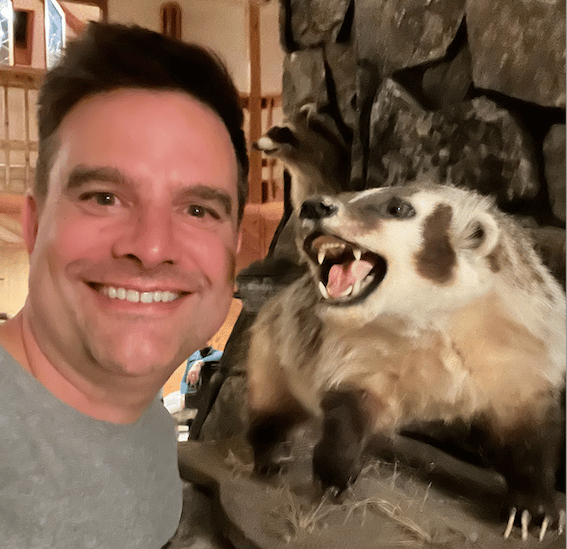agent-chat
Val Town is a collaborative website to build and scale JavaScript apps.
Deploy APIs, crons, & store data – all from the browser, and deployed in milliseconds.
Viewing readonly version of main branch: v158View latest version
A React-based chat application that parses and displays tool responses as separate chat bubble types.
- Regular Chat Messages: Standard user and assistant messages
- Tool Call Messages: Special bubbles showing when the assistant is using tools
- Tool Response Messages: Dedicated bubbles for tool execution results
- Expandable Details: Click to expand/collapse tool call details and responses
- Visual Indicators: Different colors and icons for different message types
- User messages (blue background)
- Assistant text responses (gray background)
- Amber background with wrench icon
- Shows which tools are being used
- Expandable to show tool parameters
- Collapsible for clean interface
- Green background for successful tool responses
- Red background for error responses
- Shows tool name and execution status
- Expandable to show full response details
components/Chat.tsx- Main chat interface using Vercel AI SDKcomponents/MessageBubble.tsx- Handles different message typescomponents/App.tsx- Root application component
index.ts- Hono server with chat API endpoint- Parses agent responses for tool calls and responses
- Converts to appropriate streaming format for frontend
types.ts- TypeScript interfaces for messages and tool callsutils.ts- Utility functions for parsing and formatting
The system automatically detects and parses:
- XML-style function calls:
<function_calls>...</function_calls> - Function results:
<function_results>...</function_results> - JSON-formatted tool calls and responses
- Structured OpenAI-style tool call format
- Start a conversation in the chat interface
- When the assistant uses tools, you'll see:
- A tool call bubble (amber) showing which tools are being used
- Tool response bubbles (green/red) showing the results
- Click on any tool bubble to expand and see details
- Regular conversation continues normally
Uses TailwindCSS for styling with:
- Responsive design
- Color-coded message types
- Smooth transitions and hover effects
- Accessible icons from Lucide React