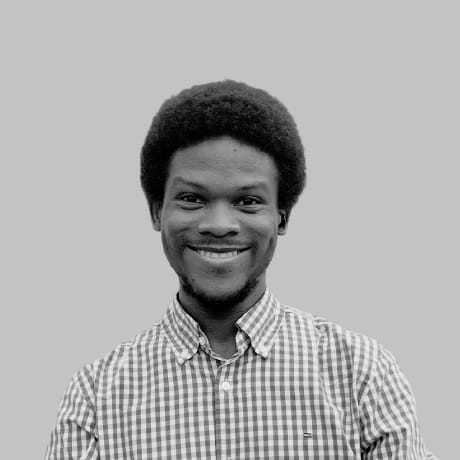personaltraining
Val Town is a collaborative website to build and scale JavaScript apps.
Deploy APIs, crons, & store data – all from the browser, and deployed in milliseconds.
main.tsx
https://OgagaOnuta--e9da2272278311f0b46e569c3dd06744.web.val.run
The Personal Trainer Fitness Tracker was created using Val Town's Townie AI to streamline personal trainer-client interactions and enhance fitness tracking. The Personal Trainer Fitness Tracker is a web and mobile app designed to help personal trainers manage client progress, create workout routines, and track fitness metrics efficiently. The app features a dark theme, professional fonts, and a sleek black dumbbell icon for branding.
Visit the live demo: Personal Trainer App
- Client Management: Add, edit, and track client profiles and fitness goals.
- Progress Tracking: Visual dashboards with performance analytics and wearable fitness tracker integration.
- Workout Program Designer: Customizable exercise routines with sets, reps, intensity, and scheduling.
- Nutrition & Lifestyle Logging: Optional meal tracking, hydration, and recovery monitoring.
- Communication & Engagement: In-app messaging, automated progress reminders, and motivational alerts.
- Dark Theme & Branding: Modern dark theme UI with a black dumbbell icon and professional fonts for a polished experience.
- Frontend: React (for web), React Native (for mobile)
- Backend: Node.js with Express.js
- Database: MongoDB / PostgreSQL
- Authentication: Firebase / JWT
- Hosting: AWS / Vercel / Netlify
- Node.js installed
- MongoDB or PostgreSQL database setup
- Clone the repository:
git clone https://github.com/yourusername/personal-trainer-app.git
- Navigate into the project directory:
cd personal-trainer-app
- Install dependencies:
npm install
- Set up environment variables (create a
.envfile and add credentials for the database, authentication, etc.). - Run the development server:
npm run dev
- Open the app in your browser at
http://localhost:3000.
Contributions are welcome! Feel free to fork this repository and submit pull requests.
This project is licensed under the MIT License.
For questions or support, contact [ogagaonuta@gmail.com] or open an issue on GitHub.