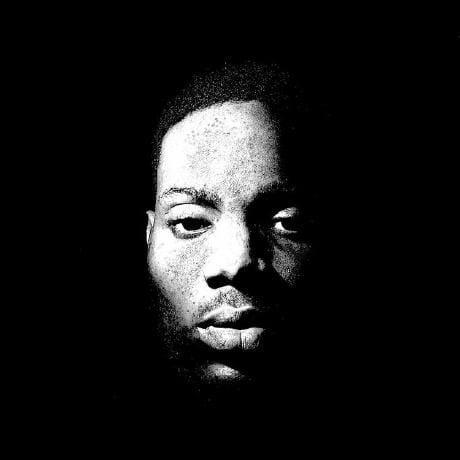Test
Val Town is a collaborative website to build and scale JavaScript apps.
Deploy APIs, crons, & store data – all from the browser, and deployed in milliseconds.
index.ts
https://Anie_keme--d541e7f8316711f0942f569c3dd06744.web.val.run
A modern, responsive multi-page website for a church that provides information about the church, its departments, and access to sermons and live streams.
- Multi-Page Structure: Separate pages for each section of the website
- Modern Design: Clean, responsive layout with modern typography and design elements
- Church Information: Dedicated About page with vision and mission statements
- Department Showcase: Detailed information about church departments (Choir, Media Tech, Ushering, Evangelism, Home Cell)
- Sermon Archive: Access to recorded sermons with playback functionality
- Live Streaming: Built-in live stream player for church services
- Mobile-Friendly: Fully responsive design that works on all devices
- Contact Form: Easy way for visitors to get in touch
- Prayer Request Form: Dedicated form for submitting prayer requests
- Home Page: Introduction to the church with service times and upcoming events
- About Page: Information about the church's history, vision, mission, and leadership
- Departments Page: Details about the various ministries and departments
- Sermons Page: Archive of past sermons with search and filtering capabilities
- Live Stream Page: Live streaming of church services and access to past recordings
- Contact Page: Contact information, map, and contact form
- Built with HTML, CSS, and JavaScript
- Uses Tailwind CSS for styling (via CDN)
- Modern font pairing (Inter and Playfair Display)
- Font Awesome icons for visual elements
- YouTube embed for live streaming functionality
- Mobile menu with toggle functionality
- Interactive sermon player with modal functionality
To customize this website for your church:
- Update the church name, vision, and mission statements
- Replace placeholder images with actual church photos
- Update department information to match your church structure
- Connect the live stream to your church's YouTube channel by replacing the EXAMPLE_CHANNEL_ID
- Update contact information and service times
- Add your own sermons to the sermon archive
The website is configured to embed a YouTube live stream. To set up your church's live stream:
- Create a YouTube channel for your church
- Set up live streaming on your YouTube channel
- Replace "EXAMPLE_CHANNEL_ID" in the iframe src with your actual YouTube channel ID
- Test the live stream functionality before going live
The contact form is set up for demonstration purposes. To make it functional:
- Add form submission handling code
- Connect it to your preferred email service or backend system
- Add validation and security measures
This website is compatible with all modern browsers including:
- Chrome
- Firefox
- Safari
- Edge