SocialData Monitoring API provides an easy way to get nearly real-time notifications when any Twitter user updates their profile. Use this Val template to deliver notifications to Discord or Telegram.
- SocialData account
To use this template, fork this Val in the top right corner of this page.
You don't need to change any code - this template works as-is, and only requires a few environment variables in order to deliver your notifications to Discord or Telegram.
Open Val.town environment variables page and create the following variables:
DISCORD_WEBHOOK_URL- required when using Discord for notificationsTELEGRAM_API_TOKEN- required when using Telegram for notificationsTELEGRAM_USER_ID- required when using Telegram for notifications
You don't have to set up both Discord and Telegram at the same time. Either is required for this Val to work, but you may set up both at the same time.
Not sure where to get these? Scroll down to FAQ section below.
Open SocialData monitors page and create your monitor. Use your Val URL as the webhook URL of your new monitor:
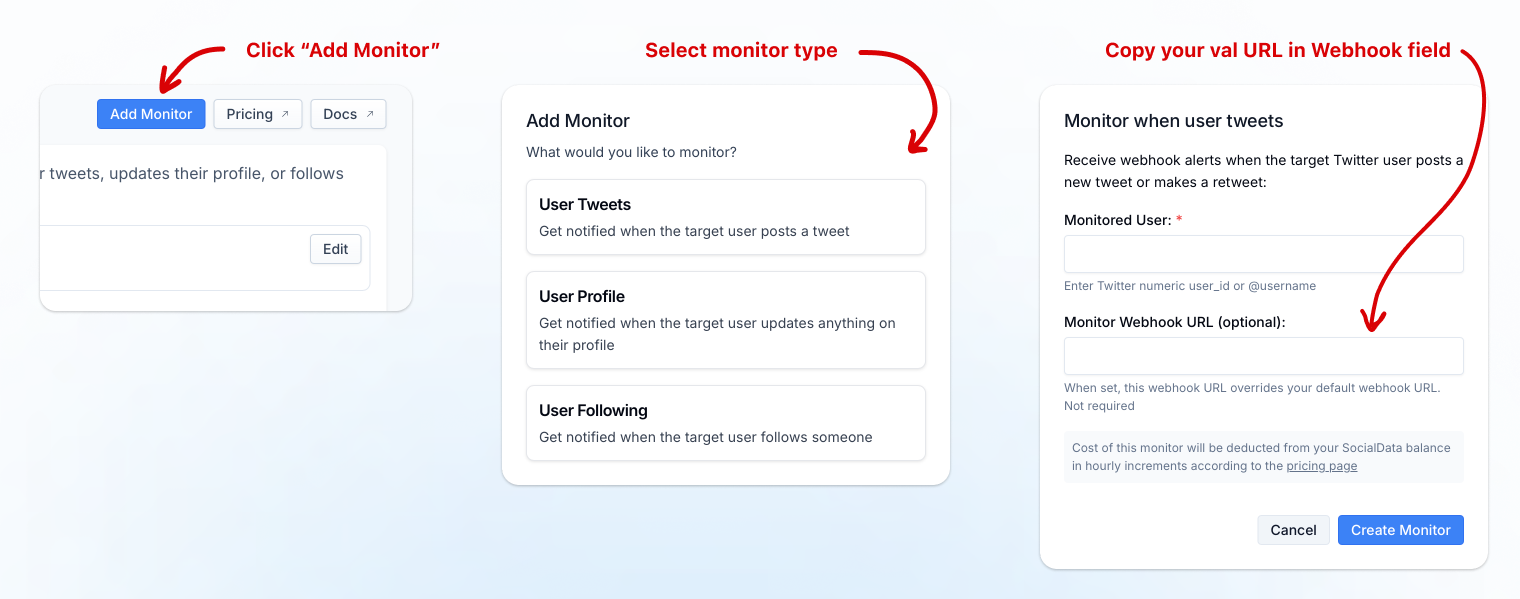
That's it! When the user you are monitoring updates their profile - SocialData and val.town will handle the rest and deliver your notification to Discord or Telegram.
- Follow this guide to create a Discord webhook URL.
- Follow this guide to create your own Telegram bot and obtain it's API token.
- Add @userinfobot and the bot will reply with your ID whenever you add it (Click Start or type
/start)
Yes! You can send notifications from multiple monitors and even different monitor types using the same Discord webhook or Telegram bot token.
Check out our other webhook handlers on val.town:
Migrated from folder: MonitoringAPI/twitterProfileUpdatedAlert
