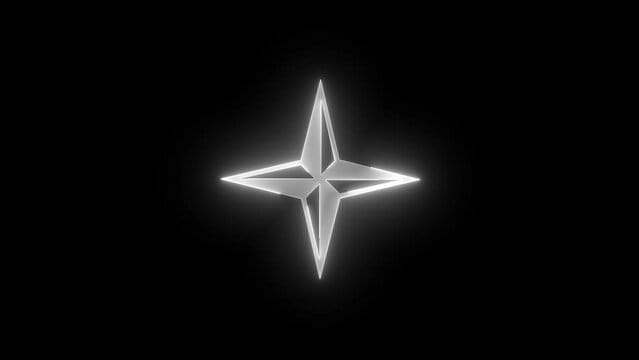It's quite common to want to serve static files from your backend server to the frontend.
- Set up a
/publicfolder in your project - Import and route requests to
servePublicFile
import { servePublicFile } from "https://esm.town/v/stevekrouse/utils@179-main/serve-public/index.ts";
export default async function(req: Request): Promise<Response> {
const url = new URL(req.url);
if (url.pathname === "/") {
return servePublicFile("/public/index.html", import.meta.url);
} else if (url.pathname.startsWith("/public")) {
return servePublicFile(url.pathname, import.meta.url);
} else {
// normal server code here
}
}
Serving files requires:
- Receiving requests for those files in your server
- Reading those files in the right place in the project
- Adding the correct content-type
Part (1) is handled by you in your server code.
Part (2) is handled by servePublicFile, because you give it two things:
a. The relative path of the file to serve b. The import.meta.url of the current file, so it's able to figure out the appropriate relative base path for your esm URLs. (So this will work across forks and branches!)
Part 3 is also handled by servePublicFile, because it uses an npm library to turn file extensions into content types.
esm.town is able to transpile your code, so this library always does that, assuming that this code will be run on the client, which requires this transpilation.
This library also assumes that if it receives a request for script.js that in your server it might be named script.ts or script.tsx, so if it doesn't find script.js, it will try looking for the file under those other two extensions.