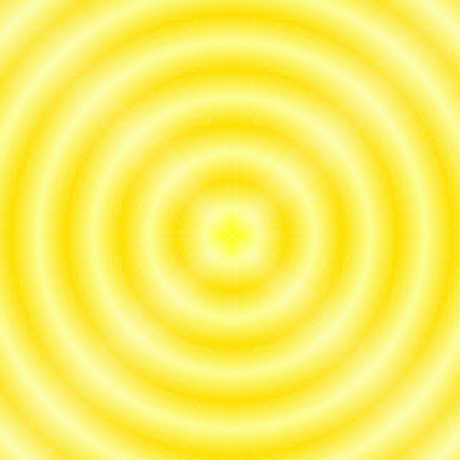Public
Like1
githubEmoji
Val Town is a collaborative website to build and scale JavaScript apps.
Deploy APIs, crons, & store data – all from the browser, and deployed in milliseconds.
main.tsx
https://karfau--04e91c3e282511f0af78569c3dd06744.web.val.run
Usage
import {githubEmojiUrl} from "https://esm.town/v/karfau/githubEmoji";
console.log(githubEmojiUrl('+1'))
//"https://github.githubassets.com/images/icons/emoji/unicode/1f44d.png?v8"
or in a browser
<img src="https://karfau-githubEmoji.web.val.run/+1"></img>
Looks like in the preview.
curl https://karfau-githubEmoji.web.val.run/+1
(prints "https://github.githubassets.com/images/icons/emoji/unicode/1f44d.png?v8")
If the name you pass (as argument or in the request path) is not in the list, it returns
The list of names can be accessed using githubEmojiNames or by calling https://karfau-githubemoji.web.val.run/names
Migrated from folder: web/githubEmoji