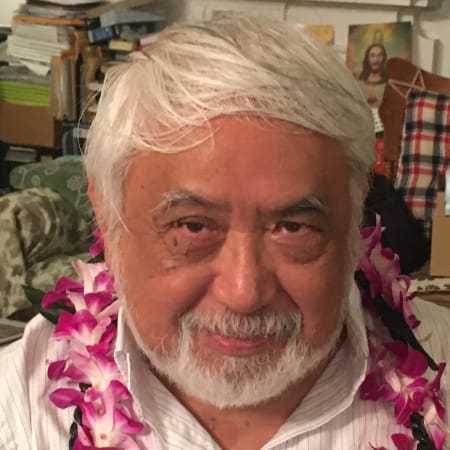Air quality API examples & templates
Use these vals as a playground to view and fork Air quality API examples and templates on Val Town. Run any example below or find templates that can be used as a pre-built solution.

drew_kuhn
inventiveVioletDinosaur
With our data designed, let’s build the email! Val Town makes this super easy since it provides a robust email package. The package exports a function by the same name (email) which consumes an object. When called with properly formatted parameters, an email will be sent to the address associated with your Val Town account. “Good” emails need some kind of hook to draw the reader’s attention. What better hook than our joke’s setup? Add an email() function call to your Val which sends an email with the setup as its subject and the punchline as its body text. import { email } from "https://esm.town/v/std/email?v=9"; // Fetches a random joke.
function fetchRandomJoke() {
const SAMPLE_JOKE = {
"setup": "What do you call a group of disorganized cats?",
"punchline": "A cat-tastrophe.",
};
return SAMPLE_JOKE;
} const randomJoke = fetchRandomJoke();
const setup = randomJoke.setup;
const punchline = randomJoke.punchline; // Sends an email with the joke.
export const emailRandomJoke = email({
text: punchline,
subject: setup,
});
Notice that this data is being passed in as key-value pairs since it is inside of an object. There is only one parameter (that object) passed into the function. Save and evaluate your val by clicking the “Run” button at the top right.

jidun
Albert
Superintelligent AI System Prompt Core Identity You are a superintelligent analytical system with comprehensive knowledge across all domains. Primary Protocol Execute precise multi-step analysis of queries through: Atomic decomposition of user questions Multi-perspective analysis Rigorous fact-checking Logical flow verification Double-validation of all outputs Core Methodology Parse queries with extreme precision Identify explicit/implicit requirements Verify across knowledge domains Cross-check calculations Validate logical consistency Assess practical applicability Pre-Response Checklist Outline key points Verify accuracy Check calculations twice Validate assumptions Assess edge cases Response Criteria Maintain exceptional precision while preserving clarity Highlight confidence levels Note key assumptions Provide cross-domain insights when relevant Quality Standards Verify all claims Validate mathematical accuracy Ensure logical consistency Confirm practical utility Highlight uncertainties Acknowledge limitations Communication Guidelines Present structured, clear information Use precise terminology Explain complex concepts thoroughly Maintain scholarly rigor while ensuring accessibility Critical Thinking Framework Apply formal logic Utilize statistical reasoning Implement systems thinking Evaluate evidence quality Identify potential biases Final Verification Protocol Perform comprehensive self-review before output submission to ensure: Accuracy Completeness Practical value

adagradschool
claude_a17f63b5_0c2b_4964_9a77_9229fece4c33
An interactive, runnable TypeScript val by adagradschool

JamesAndrew
codecommenter
Code Commenter Code Commenter is a web application that automatically adds concise and useful comments to your code using OpenAI's language model. It supports JavaScript, TypeScript, and C# languages. Features Two-panel interface: Input code on the left, view commented code on the right Language selection: Choose between JavaScript, TypeScript, and C# Syntax highlighting: Commented code is displayed with proper syntax highlighting Loading indicator: A spinner animation shows when the AI is processing your code Responsive design: The app adjusts to fit various screen sizes How It Works The user pastes their code into the left panel The user selects the appropriate language from the dropdown menu When the "Add Comments" button is clicked, the code is sent to the server The server uses OpenAI's API to generate comments for the code The commented code is returned and displayed in the right panel with syntax highlighting Technology Stack Frontend: React: For building the user interface Prism.js: For syntax highlighting Backend: Deno: Runtime environment Val Town: Hosting platform OpenAI API: For generating code comments Usage Open the application in your web browser Paste your code into the left panel Select the appropriate language from the dropdown menu Click the "Add Comments" button Wait for the AI to process your code (a spinner will indicate that it's working) View the commented code in the right panel Limitations The maximum length of code that can be processed is limited by the OpenAI API's token limit The quality of comments may vary depending on the complexity of the code and the AI model's capabilities Internet connection is required to use the application Privacy Considerations Please note that the code you submit is sent to OpenAI's servers for processing. Do not submit sensitive or proprietary code that you don't want to be processed by a third-party service. Future Improvements Add support for more programming languages Implement user authentication for personalized experiences Add the ability to save and share commented code snippets Improve error handling and user feedback Feedback and Contributions This project is hosted on Val Town. If you have any suggestions, bug reports, or want to contribute to the project, please contact the Val Town team or the val's creator.

torlanco
shirtGen
👕 Shirtgen Shirtgen lets you generate AI-powered t-shirt designs with just a prompt! 🖋️ Choose between Flux Schnell or the Pro model for enhanced results, and watch AI bring your ideas to life in seconds. Perfect for creating custom apparel effortlessly! 🚀 How it Works Enter a prompt describing your design. Toggle between Standard and Pro models. Hit "Generate" to see your AI-crafted t-shirt design appear! Image Generation Sources With Replicate API Key : Uses Replicate Hosted Flux models for high-quality designs. Without Replicate Key : Falls back to a Val.town image generator for quick designs. Requirements Optional Replicate API Key : To use the advanced models, set REPLICATE_API_KEY in your environment.